Feature available for all plans: Free – Up to 100 pins | Essential – Up to 1,000 pins | Pro – Up to 10,000 pins | Advanced – Up to 100,000 pins
You can share a smappen map on which you have added data. There are several possibilities, depending on the sharing option you choose :
Share your map with modification rights with another Smappen user
1 – Click on the share icon at the top left of the map

2 – In the pop-up window, in the 2nd section “Allow a user to modify the map”, add the email addresses of smappen users with whom you want to be able to edit the map
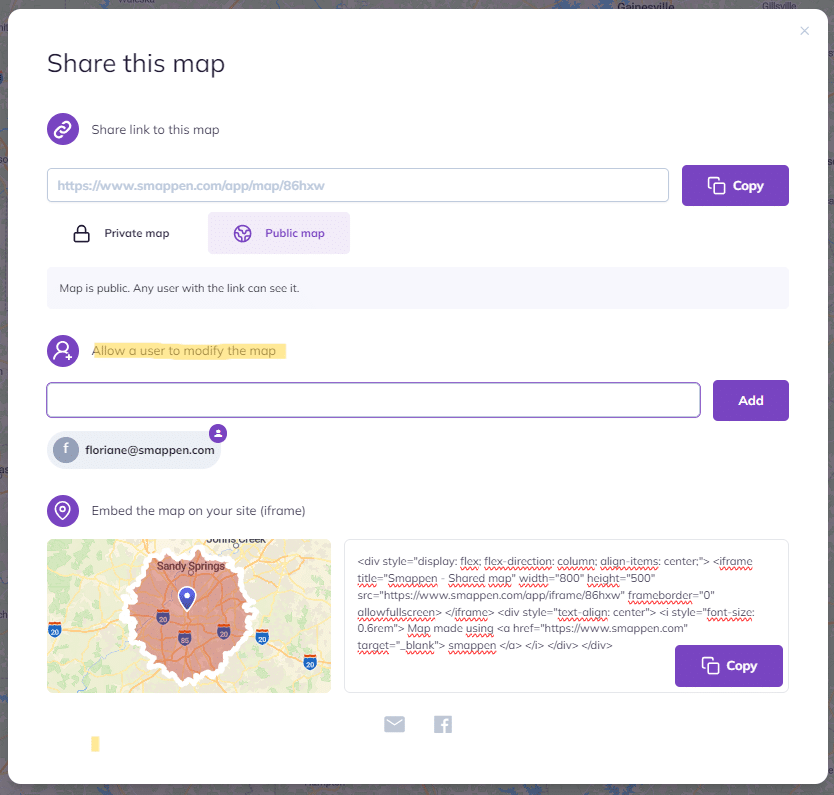
About your data :
- The map will be shared with the dataset you have added to it.
- The user added to the map will have the same rights as you on this dataset, on the map:
– Visualize pinpoints and the claculation features (sum and average)
– Download results within an area or on the entire map
– Delete the dataset from the map
– Share the map with another user - However, you remain the owner of this dataset, which means that :
– The added user will not be able to add that dataset on his own maps
– If the dataset is deleted from the map (e.g. by the added user), it will not be deleted from your account. Therefore, you will be able to add it again, on that map or another one.
Share the map link with a smappen user
1 – Click on the share icon at the top left of the map

2 – In the 1st section “Share link to this map”, click on “Public map” to share it.
Please note : by making your map public, you also give access, to people who have that link, to the imported data you have added to the map.
3 – Then click on “Copy” to copy the link and share it easily by e-mail or message.
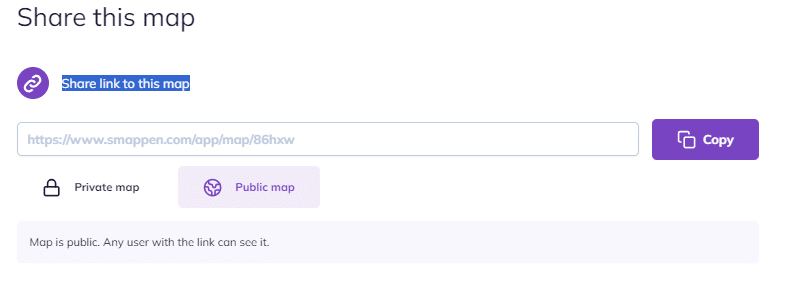
About your data :
- The map will be shared with the dataset you have added to it.
- The recipient of the map will have limited actions on the datasets:
– Visualize the pinpoint, countand the calculation features (sum and avergae)
– Re-share the map link to a third party with the associated imported dataset - The map recepient won’t be able to :
– download your map’s dataset
– Delete the dataset from the map - Please note : if the user to whom you share the map edit it (creates an area, rename an area, a folder, the map, creates a company search, adds a dataset), the map you have shared with him will be duplicated on his account. Therefore he will lose access to your dataset.
