Feature available in: PRO and ADVANCED PLANS
(US, UK, France and Belgium only)You have two options for changing the aspect of a Points of Interest search:
– Change its color
– Add a logo or an image
To change the look of the points in a POIs search, click on the ‘Points of Interest’ button in the analytics and data panel:

You will be able to review all the searches you already created:
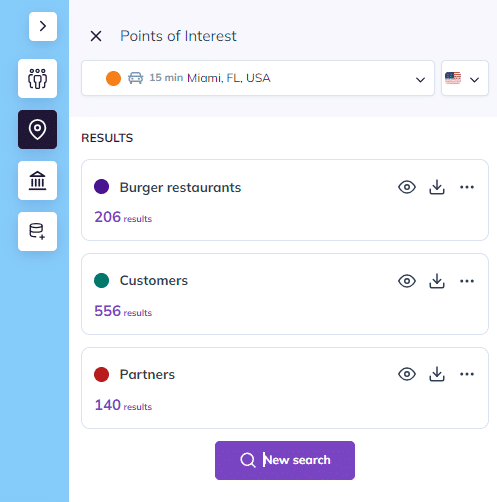
To change the color of the points for companies related to your search, click on the color circle on the left of your search and select the desired color:
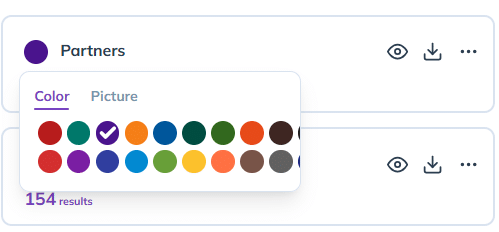
The points associated with the search will appear in the chosen color on your map.
To add a logo or image to the points of the companies linked to your search :
- click on the colored circle on the left of your search
- select “Picture”
- click on “Select an image”
- choose an image from your computer
The points associated with the search will appear with the chosen image.
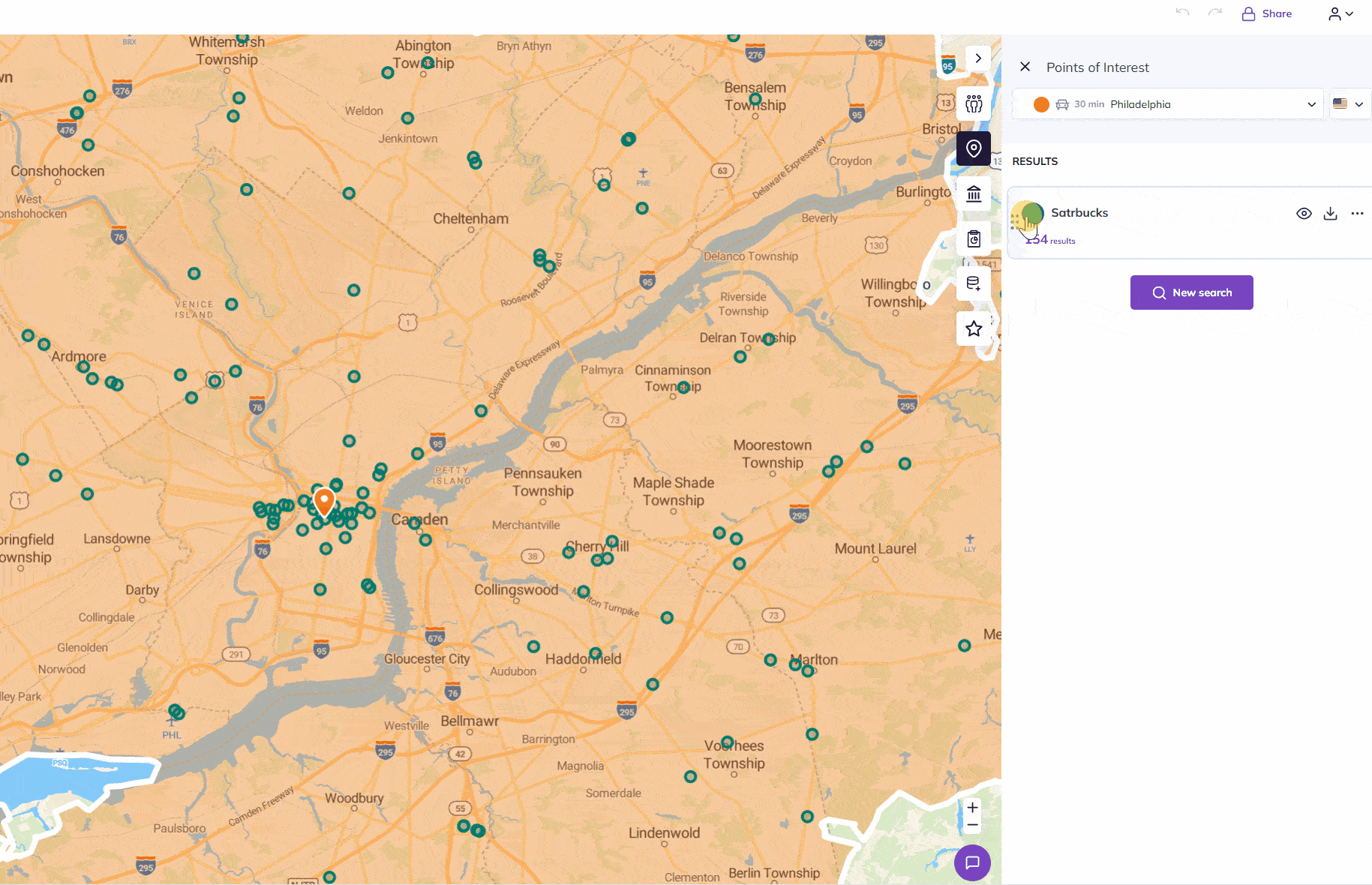
To go further:
- Searching for Points of Interest (US and UK only)
- Exporting Points of Interest (Excel file) (US and UK only)
- Conducting population analysis
