With smappen, you can easily adjust the shape of your areas, by merging two different areas or by cutting out part of one.
You can use the merging areas tool to create one single area from 2 existing areas :
You can either use it to create one area out of 2 existing areas, or to extend an existing area by creating a new area and adding it to the existing one.
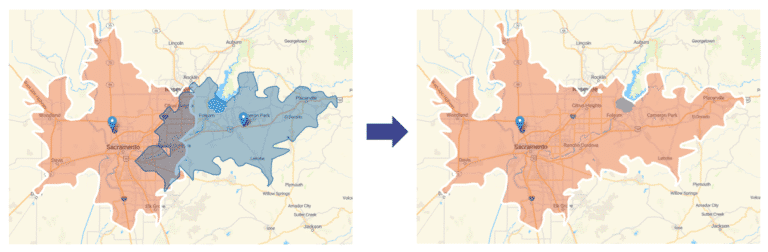
To merge two areas, go to the map.
When you’re looking at the map, right click on the area you’d like to extend and choose “Merge”:
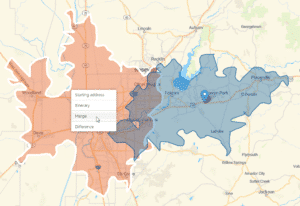
The next step is to click on the area you’d like to merge with the first one, and confirm your choice:
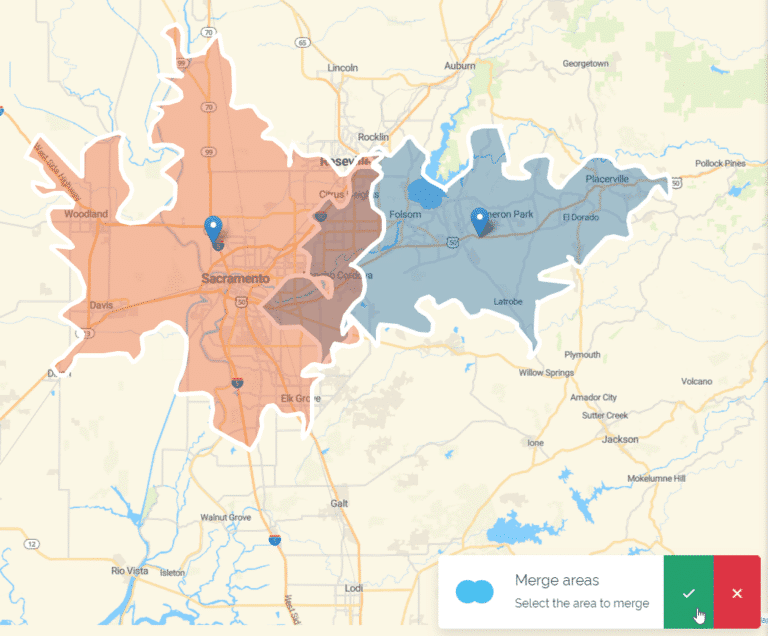
Note : the area position marker that will be kept is the one of the area on which you right-clicked.
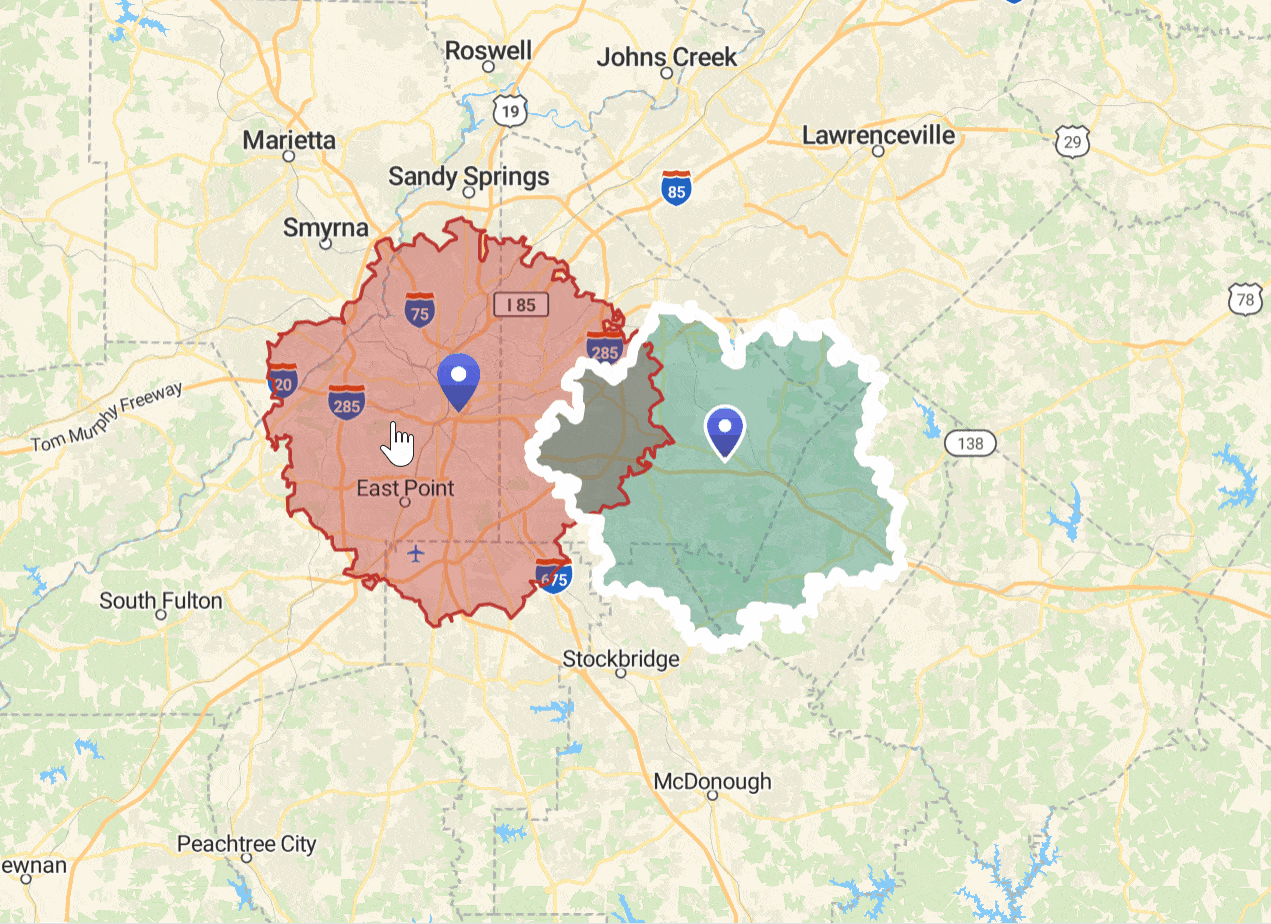
Now you know how to merge areas, in order to extend them or group them together.
To go further:
