To duplicate a map, you have two possibilities :
1 – Go to the area-management panel on the left of your screen. Click on the three dots next to the name of your map and click on “Duplicate map” :
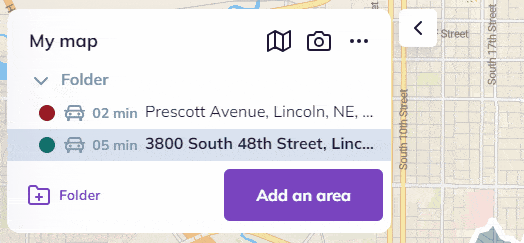
The duplicated map will open automatically.
2 – Access the account-management menu by clicking on the account icon on the top right-hand corner of your screen :
Click on “My Maps” to open the maps panel.
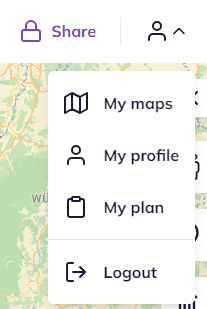
Then click on the three dots under the map you want to duplicate and click on “Duplicate map” :
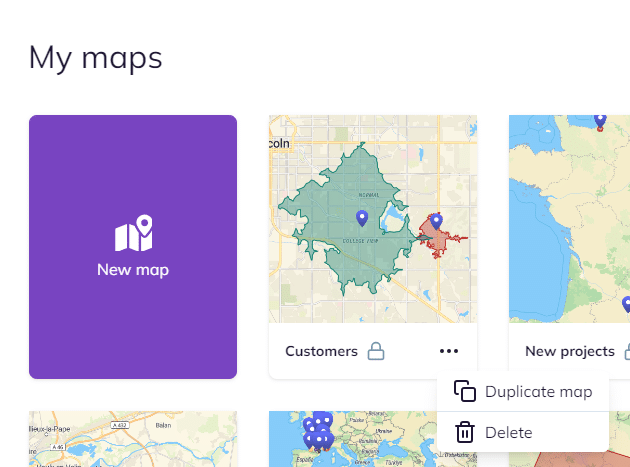
The duplicated map opens automatically.
To go further:

