If you need to use areas created in one smappen map into another map (or another softaware).
Step 1: Export the area to KML
Smappen allows you to export your areas in KML format.
To do this, go to the map in the area-management panel and click on the options button (three dots) on the right of the area you want to copy:
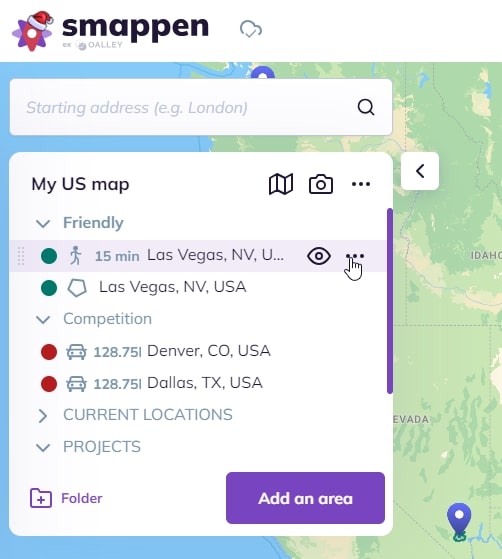
Then choose the “Export (KML)” option
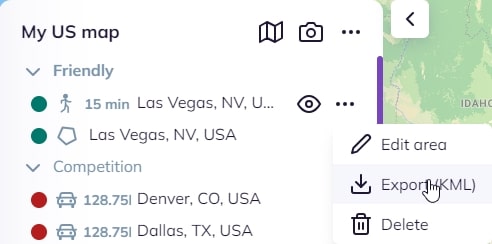
The matching KML file will be downloaded by your browser.
Step 2: Drag and Drop the area into the New Map
Smappen makes it easy to import areas in KML format.
To do this, go to the map and drag and drop your downloaded file directly onto the map:
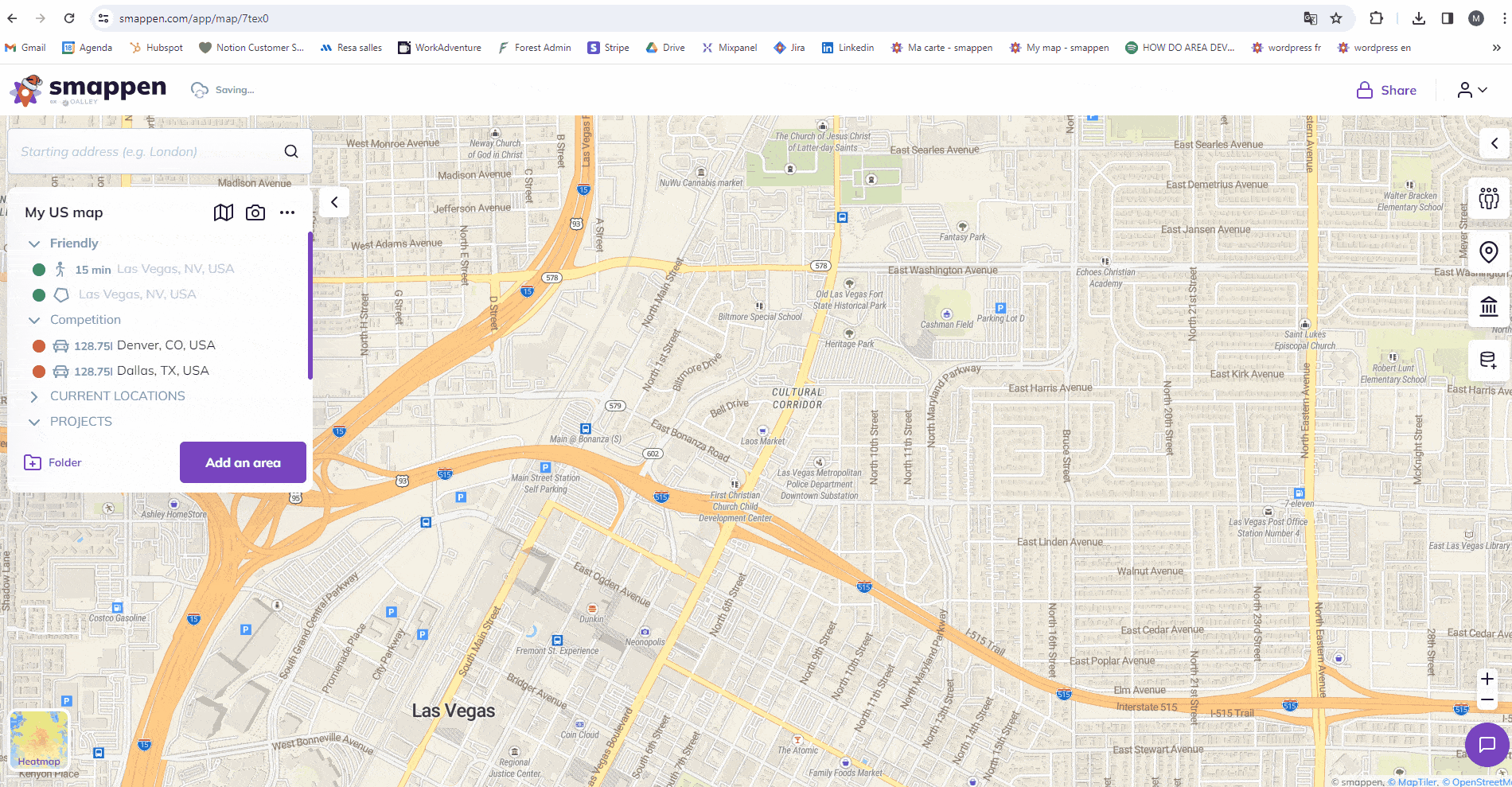
See also :
