With smappen, you can draw isodistances for your catchment areas easily and free of charge. These areas show everything within a certain distance of a given point. They are often used for market-analysis purposes, or for having a look at a delivery area.
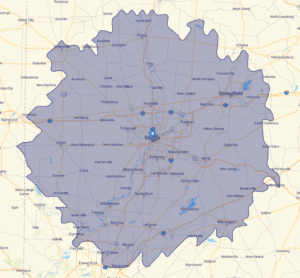
To draw a travel-distance area, or isodistance, go to the map.
When you’re looking at the map, go to the area-creation panel at the top left of the screen to draw your first isodistance:

Next, set your area’s starting point by choosing one of the following methods:
– Enter the address directly into the search bar.
– Enter GPS coordinates (latitude, longitude) into the search bar.
– Select a starting address from the map: right-click on the desired location > “Starting address.”

Select “Travel-distance area” type by clicking on the ruler icon:

Now, set the transport mode and the travel distance (limited to 900 km):
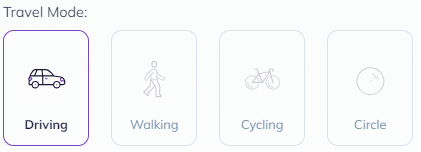
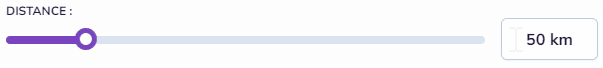
Finish by clicking on the “Calculate” button. You’ve just drawn your first travel-distance area!
To go further:
