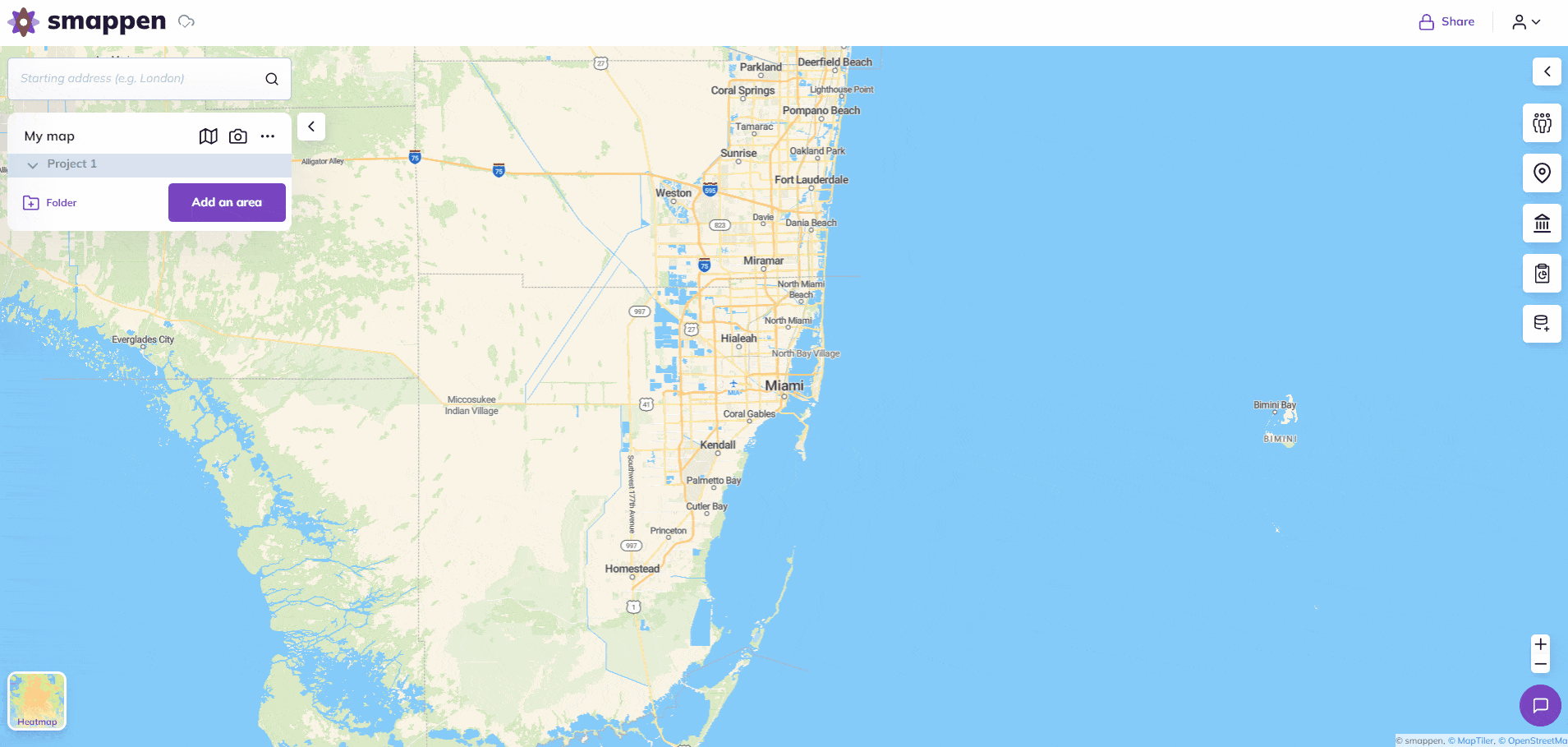
1 – Open the area-management panel by clicking on “Add an area” at the top left of your screen.

2 – Set your area’s starting point by choosing one of the following methods:
– Enter the address directly into the search bar.
– Enter GPS coordinates (latitude, longitude) into the search bar.
– Select a starting address from the map: right-click on the desired location > “Starting address.”

3 – Select “Travel-time area” mode:

4 – Select the mode of transport and travel time:
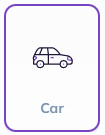
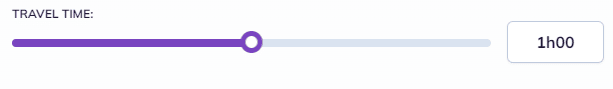
You can enter a travel time up to 12h00. For that, you’ll have to enter directly the time in the dedicated zone
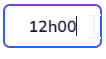
5 – Click on the “Calculate” button.
Your area is created! Now you have all the information you need to draw your first isochrone areas with smappen.
To go further:
