Feature available in: PRO and ADVANCED PLANS
(US, UK, France and Belgium only)We recommend always assigning a name to your Points of Interest searches. By default, each search is labeled ‘New Search.’ Remember to name it directly or rename it to save time during your analysis.
To edit the name of a Points of Interest search, click on the ‘Points of Interest’ button in the Analytics and Data panel:

You will be able to review all the searches you already created:
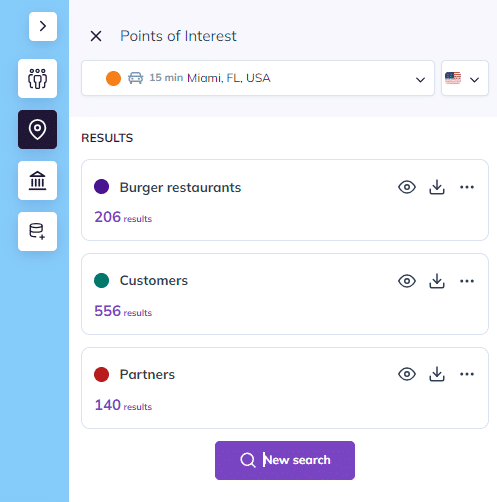
To change the name of your Points of Interest search, you have two options:
- Option 1: Double-click on the search name to edit it.
- Option 2: Hover over the search name with your mouse and select the pencil icon to edit it.
Both options are demonstrated below:
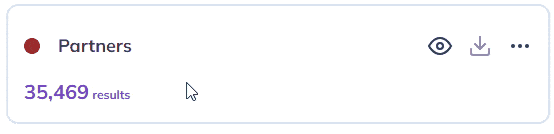
To go further:
- Searching for Points of Interest (US and UK only)
- Exporting Points of Interest (Excel file) (US and UK only)
- Conducting population analysis
