The area-management panel, on the left side of your screen, allows you to manage and organize areas, folders and maps.
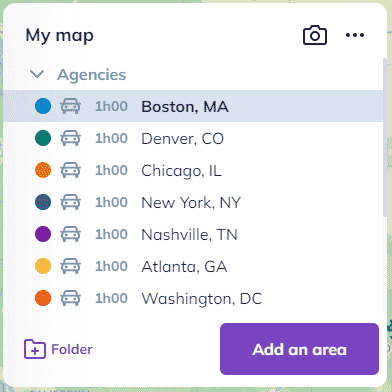
For areas, the panel enables you to:
- Select an area to analyze (left click on the area’s name)
- Rename an area
- Hide or show an area
- Change an area’s color
- Export an area
- Move an area to another folder
- Delete an area
For folders, the panel enables you to:
For maps, the panel enables you to:
