Smappen enables you to outline areas using administrative boundaries. This functionality is particularly useful for establishing an exclusive zone within a franchise agreement.
This feature is currently available in the following countries :
| Countries | Kind of administrative area available |
|---|---|
| United Kingdom | – Postcode districts – Postcode sectors – Postcode (Northern Ireland) |
| United States of America | – States – Counties – Zip codes |
| France | – French departments – Postcodes – Communes – Iris |
| Belgium | – Communes |
To start, set the starting point for your zone:
- Write the address in the search bar
- Select a starting address directly from the map: right-click on the map > starting address
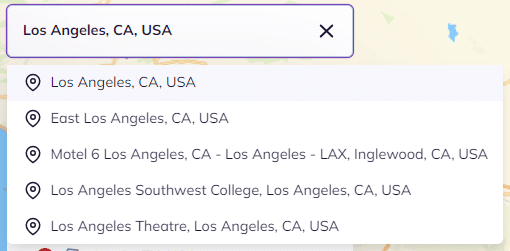
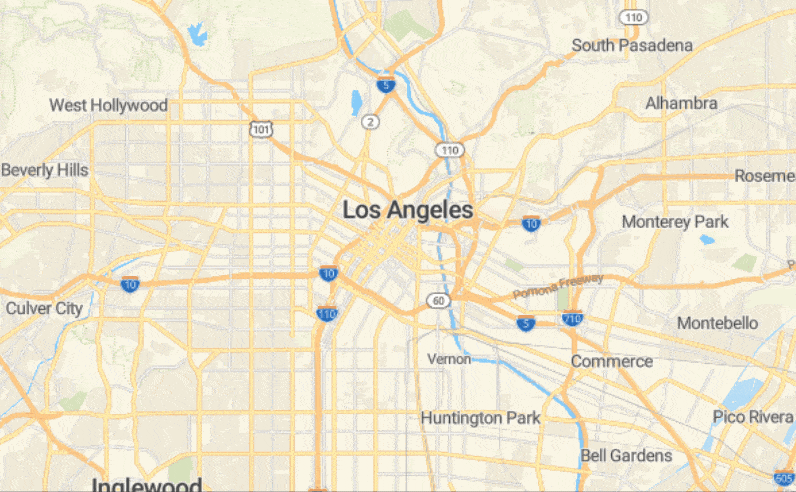
To get started, access the zone management panel located at the upper left corner of your screen.
Click on “Add an area,” followed by “Territory”
Choose your preferred mode:
– States
– Counties
– Zip codes
– Communes
Click on the “Draw” button :
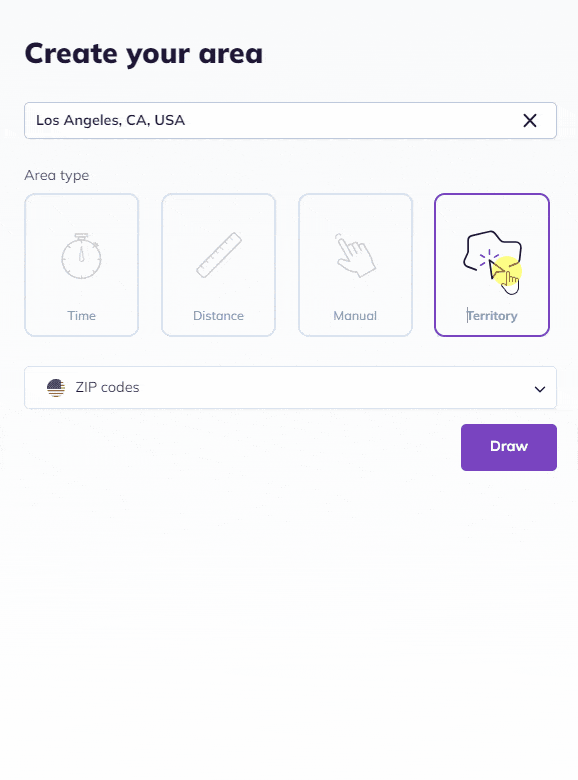
Then select the desired areas by clicking on them on the map.
Once done, click on “Finish” to create the area :
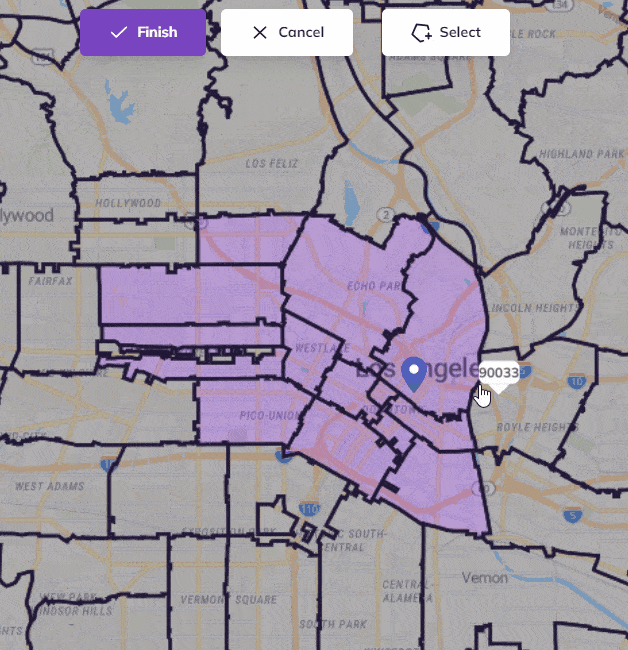
You can also use the Lasso function :
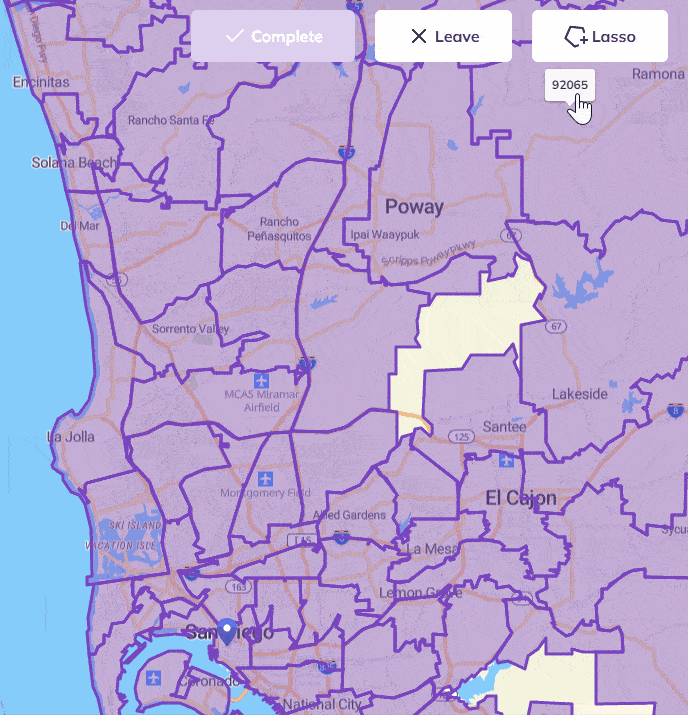
Small Tip:
Want to create your zone based on specific criteria (number of households, individual housing units, etc.)? Use “My metrics”! Create your key metrics in just a few clicks, and they’ll update in real time as you build your zone!
To go further:
