On Smappen, from a primary user account, you can easily add and manage additional users from your company.
Consider adding additional users when:
– There are multiple regular users in your company who need the application.
– You want to collaborate on the same map or work on different maps simultaneously.
Adding additional users to your subscription allows you to:
– Maintain control over your own maps. No more “Oops, someone modified my map without telling me.”
– Collaborate on a map with multiple users logged in at the same time.
Each additional license is billed at $50 per month.
To add users to your Smappen subscription:
1 – Create a free account for the additional user on Smappen.
Use their email address as the username and choose a password.
2 – From the Smappen account of the primary user (the user who subscribed to Smappen), go to “My Subscription”.
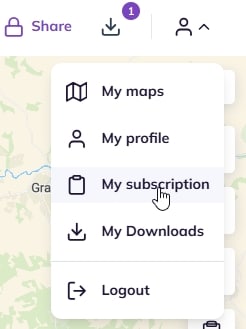
3 – In the “My Users” section, enter the user’s email and click on “Add.”
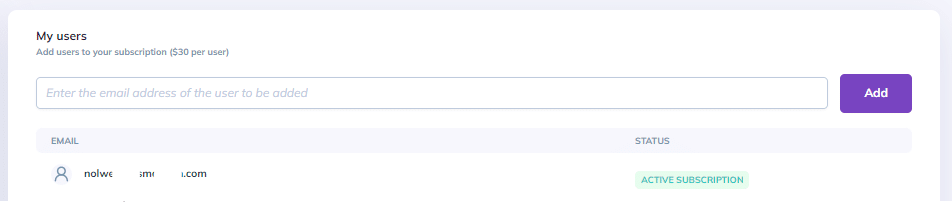
4 – This new user will then appear in the list with the status “Active Subscription.” Their license is immediately activated.
Please note:
Each additional license will be billed the following month based on a pro rata basis for the use during the current subscription month.
To cancel a user account :
Click on the bin icon on the user’s line to cancel the user account
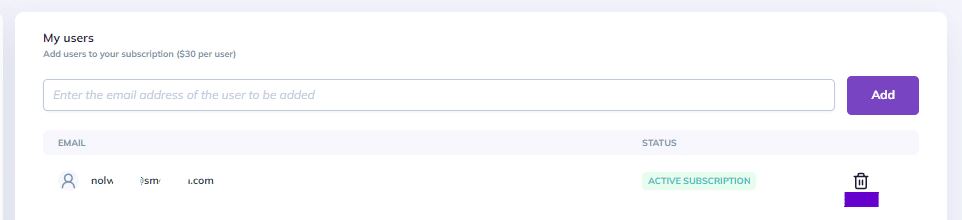
To grant the ownership to a user :
The owner can :
- Change billing methods
- Add or remove additional licenses
To transfer these rights to a user with an active license on your account:
- Click on the three small dots at the end of the user’s row
- Click on “Make owner”
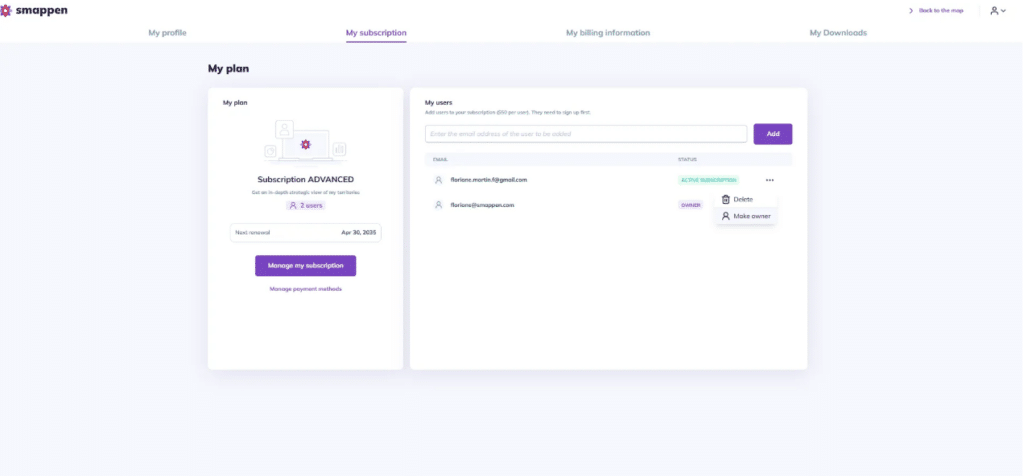
To go further:
