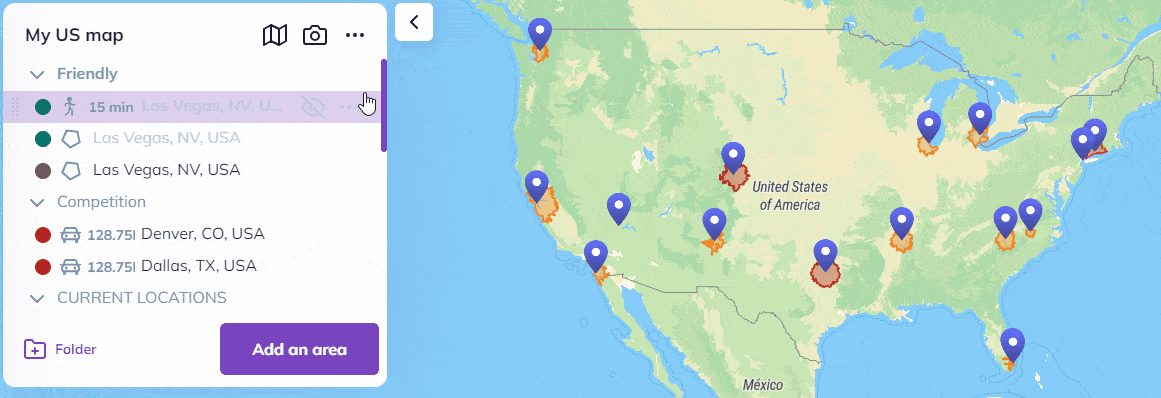By default, the pins are active on the map.
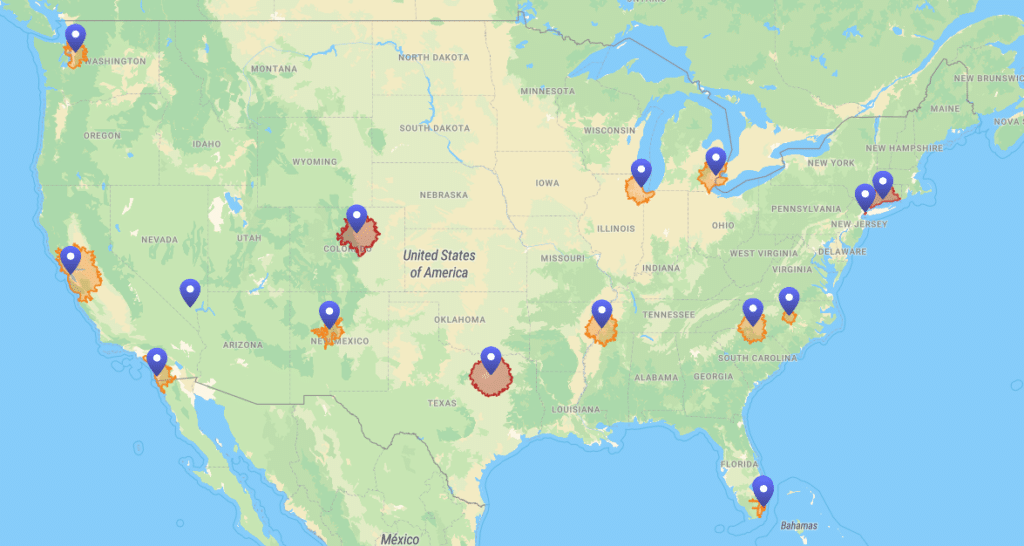
Hidding pins on the areas
To hide the pins on a map, click on the three dots next to the name on your map in the area-management panel on the left part of the screen.
Then click on the “hide pins” button ![]()
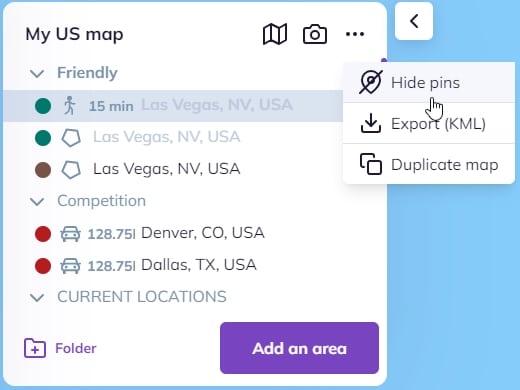
The pins will no longer be displayed and leave only the areas on the map.
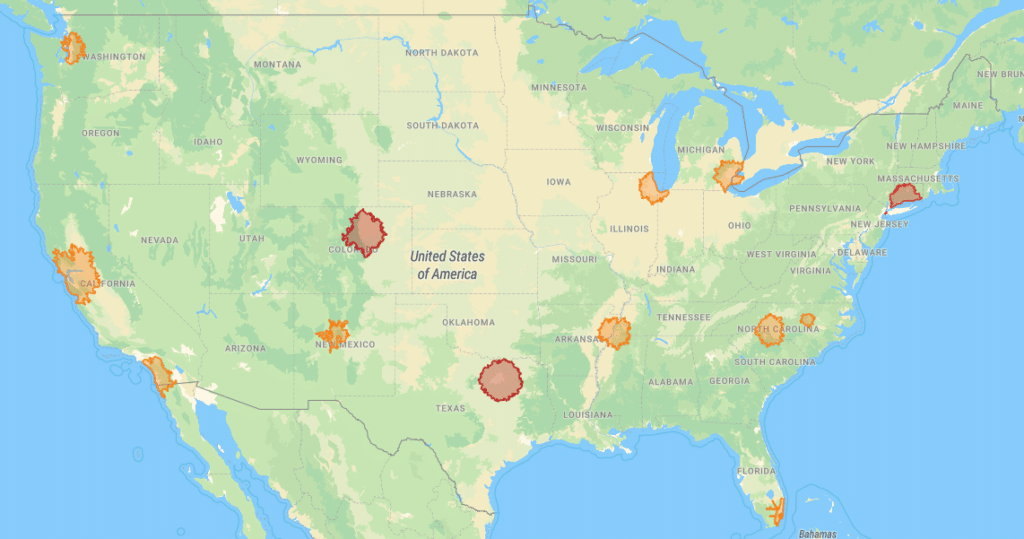
Displaying the pins on the map
To display the pins of a map, click on the Hidden Marker button
The markers will be displayed again.