Feature available with the : PRO PLAN
With smappen you can create and customize a report on your areas (Custom Area Analysis).
The report is available in the follow countries :
| France | ✓ |
| United Kingdom | ✓ |
| United States of America | ✓ |
| Belgium | ✓ |
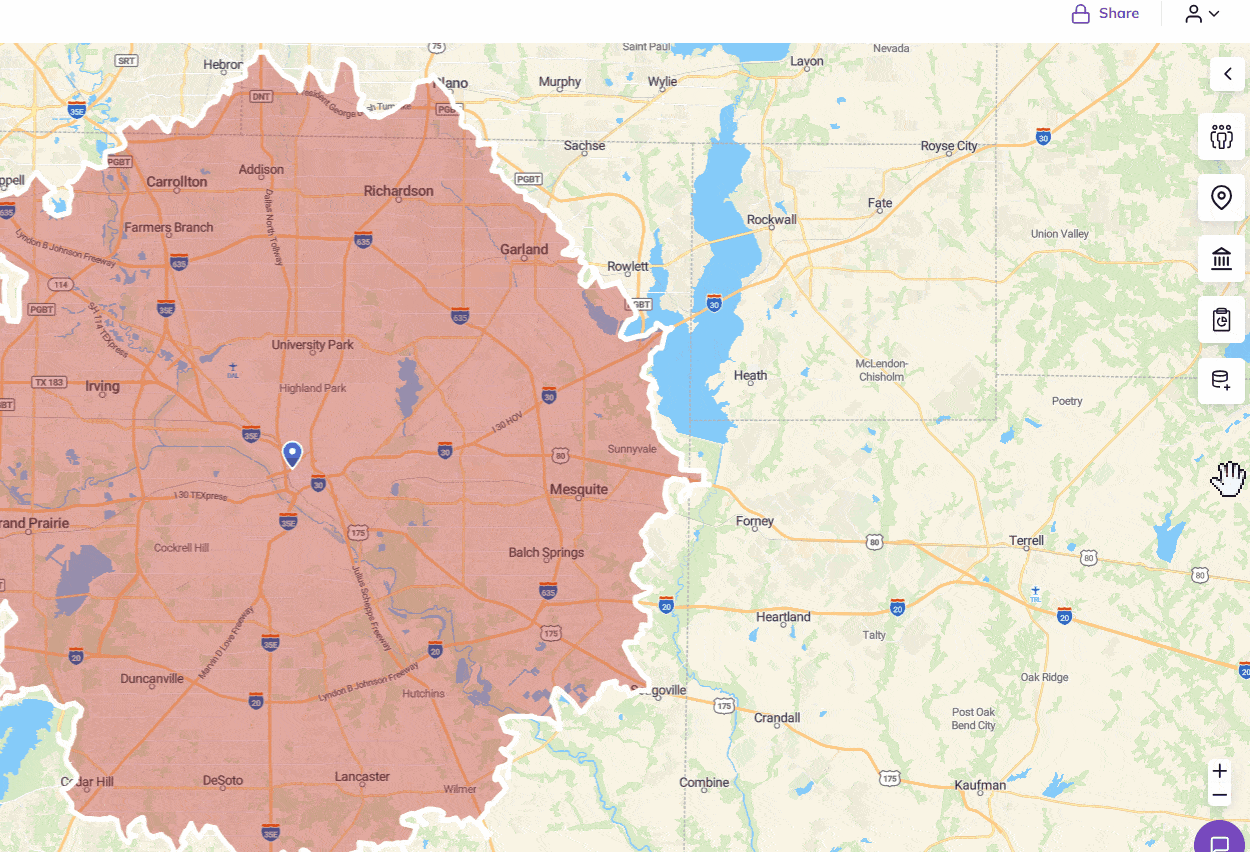
1 – On your map, select the zone or the folder for which you wish to generate a report.
2 – Click on the “Report” button :

3 – Press on “customize the report” to set up your personnalisation parameters such as name, logo and colors.
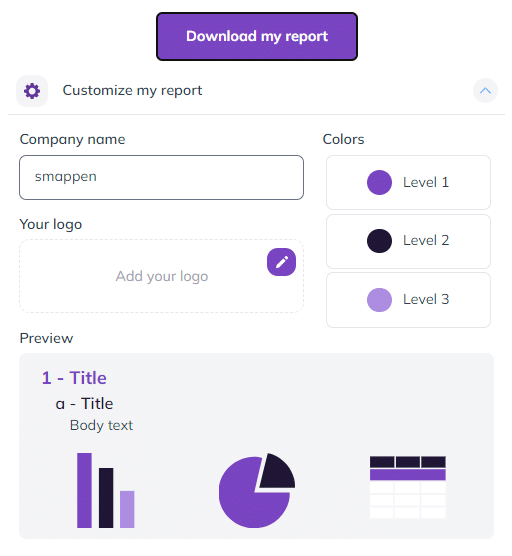
4 – Click on “Download my report”
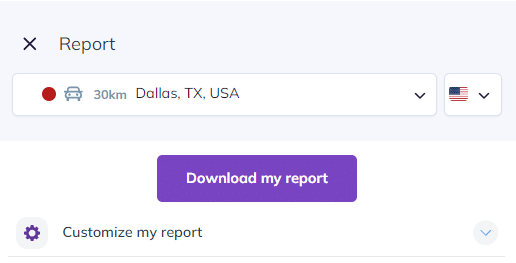
You will receive a summary document in a Word format:
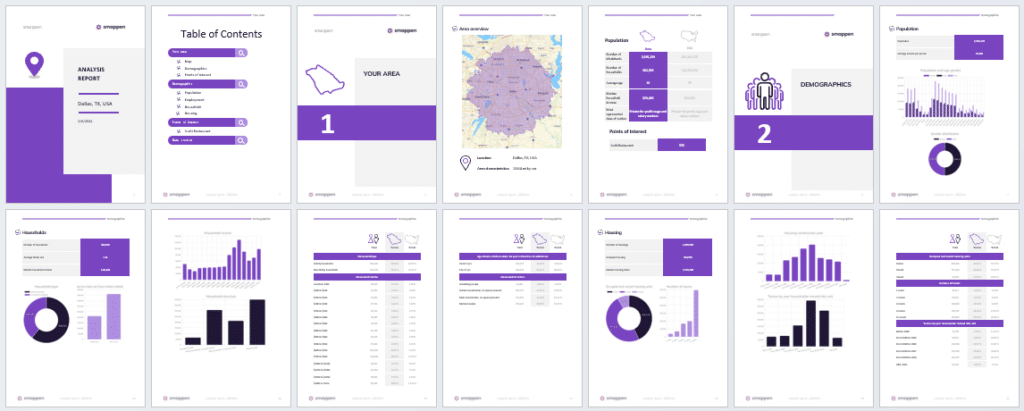
This report includes :
- a presentation and a summary of the catchment area (location, area, key population and business data);
- population data for the area (age and gender, employment, housing) ;
- business data, linked to the “POints of Interest” searches you’ve created. You’ll find a map of the companies from the list, and data on the 50 companies closest to your location;
- a list of the sources of all the data used to draw up the custom local analysis.
5 – Downloading the report :
– Once the download has started, you can continue working on the application and change tabs.
– When the download is complete, a download icon will appear at the top right of your screen and the report will automaticaly download on your computer.
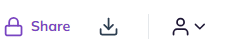
– You can also fin all your download reports in “My downloads”
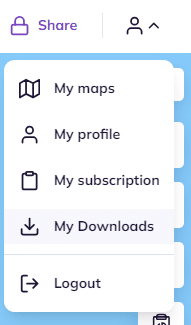
To go further :
