In smappen, you can manage your subscription in order to:
- Change to another plan
- Cancel or reactivate your subscription
To do so, access the account-management menu by clicking on the account icon. Then, click on “My subscription”:
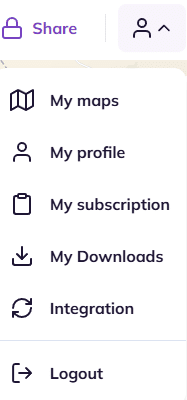
Change your subscription: Choose the plan you want, then click Upgrade or Downgrade.
Cancel your subscription: Click Unsubscribe to end your subscription. You can resubscribe anytime by clicking Subscribe, all your previous work has been saved and will be ready for you when you return.
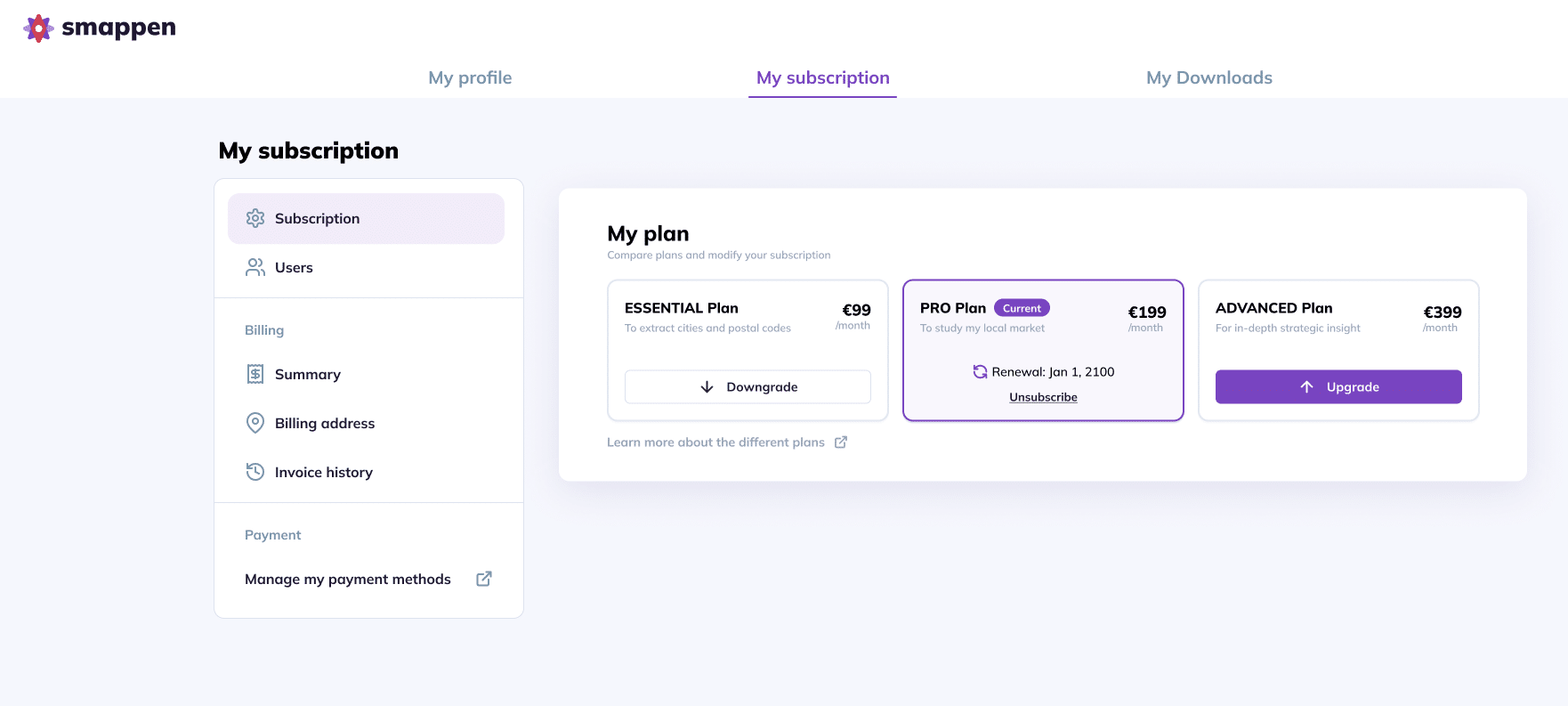
FAQ #
🟢Do I still have access to my maps when my subscription is canceled?
Yes, even if you cancel your paid subscription, you’ll still have access to your account and all the maps you’ve created.
You’ll simply continue using Smappen with the features available on the Free plan.
You can find more details about our plans here: https://www.smappen.com/pricing
To go further:
