Smappen now lets you visualize the overlapping area between two or more zones — in other words, the common area they share.
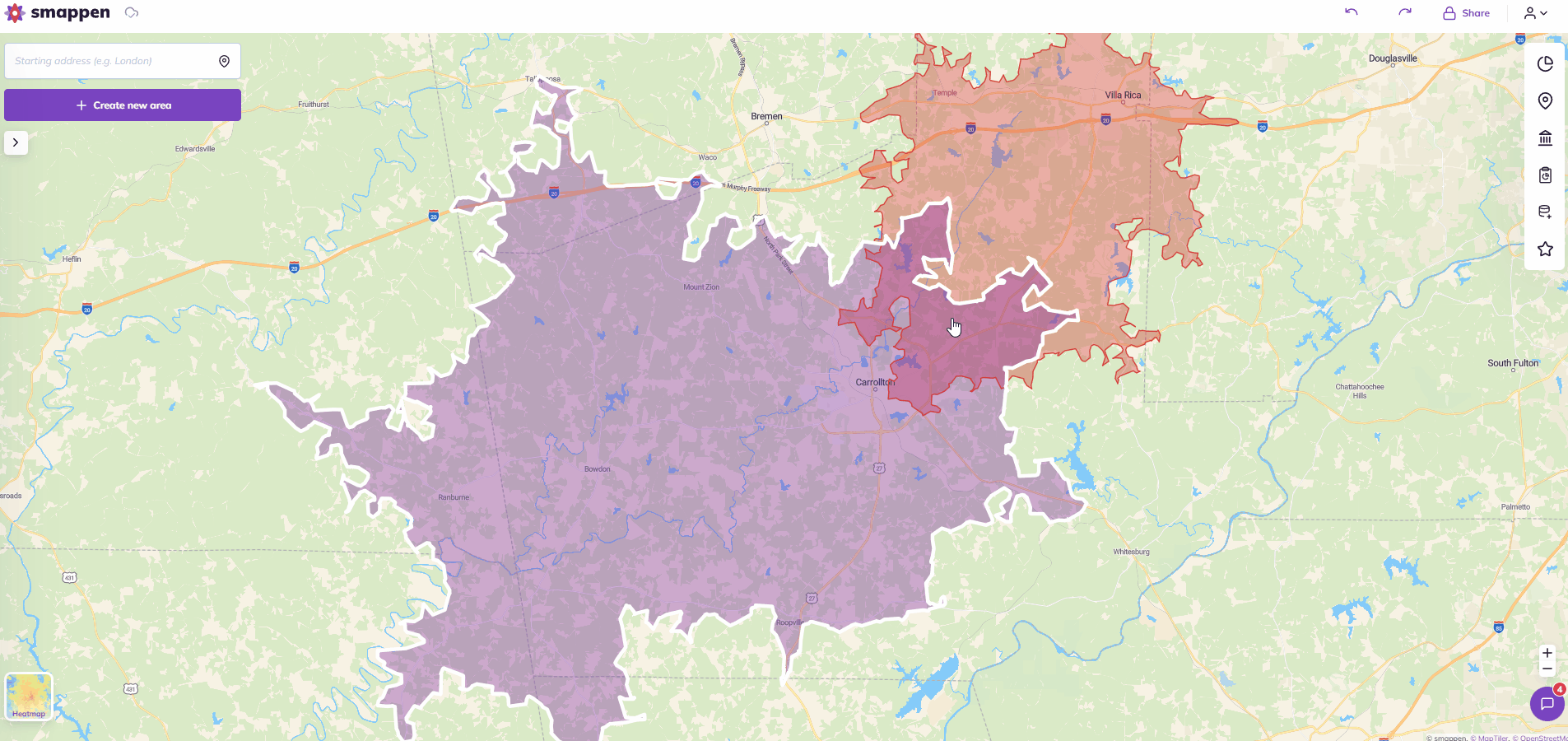
How to do it #
- Right-click anywhere on the map.
- Select “Intersection” from the menu.
- Choose the intersection area you want to analyze, then confirm.
A new area showing the intersection will be automatically created on your map.
