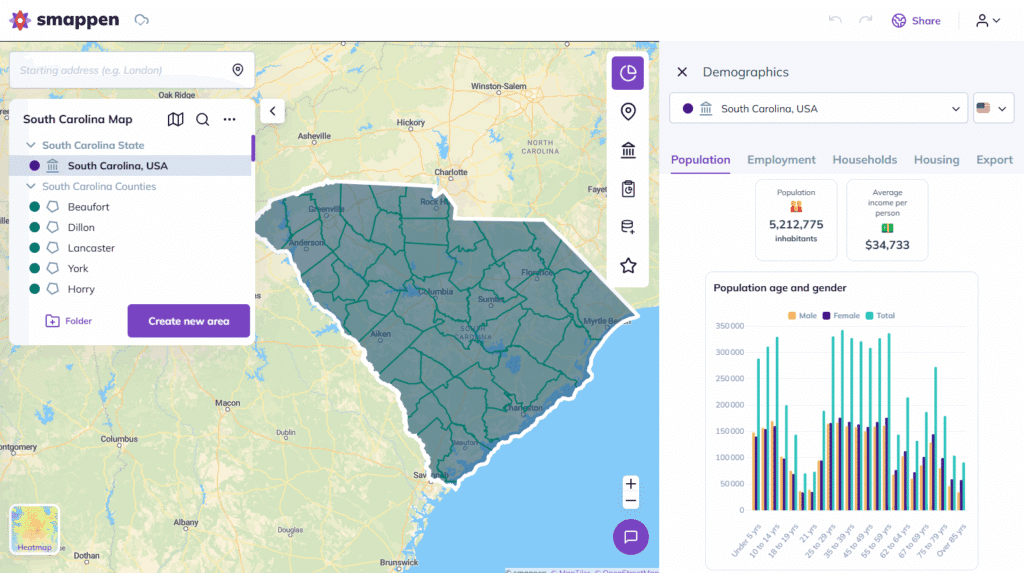South Carolina map with counties and demographics
Explore South Carolina like never before with this South Carolina map. This interactive tool highlights the state and its counties, displaying population data with the number of inhabitants in each area. Whether you’re analyzing growth, comparing counties, or simply curious about South Carolina’s demographics, this South Carolina map with population data makes it easy.
The map is powered by Smappen, a geomarketing platform that makes data exploration simple and visual.
With Smappen, you can build your own custom data maps in just a few clicks: draw territories, compare regions, and analyze demographics, businesses, or points of interest anywhere in the US.
How do I use this South Carolina demographics map?
Using the map is simple:
Open the interactive map.
Click on the right panel and select the first button to display demographic data.
Click on any county to view detailed population density.
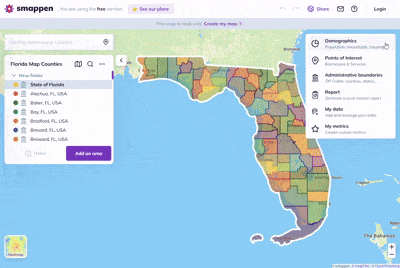
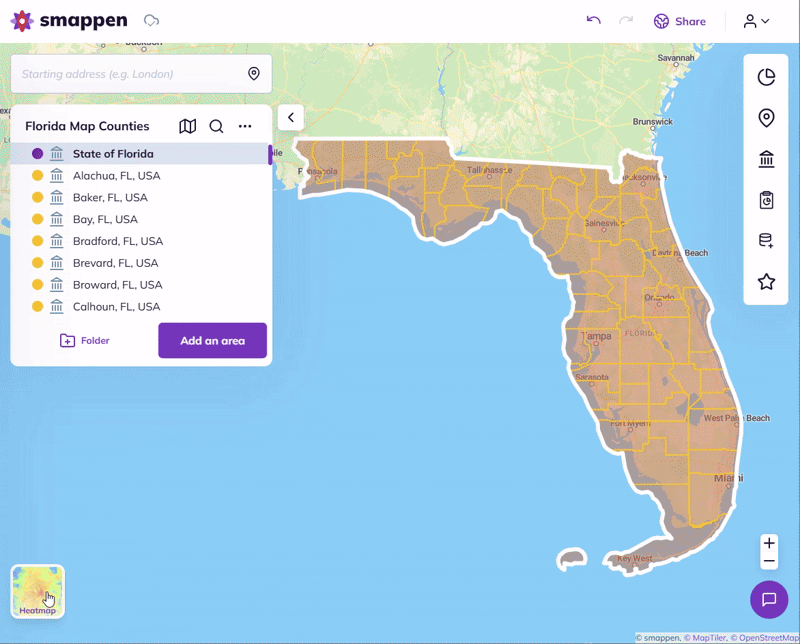
Population density heatmap
To use the heatmap:
Click on the heatmap tab at the bottom left of the screen.
Select “Population” in the Data to display tab and “Counties” in the Boundary level tab.
The heatmap appears in a few seconds.
- The population density per square mile is visible on the slider at the bottom of the heatmap tab.
About Map of South Carolina
This South Carolina map is part of Smappen’s collection of Custom Data Maps. With it, you can zoom in on specific counties, compare population sizes, and get a clear view of how people are distributed across the state. Unlike a static image of a South Carolina county map, this interactive version lets you click, pan, and dive into the details. Whether you’re researching demographics, planning a business expansion, or studying South Carolina’s unique geography, this tool gives you both precision and flexibility.
👉 With Smappen, you can go further: explore other data themes, create your own areas, and export insights for research, planning, or franchise development.
FAQ - South Carolina Map
This interactive map displays state and county population density across South Carolina and its counties. It helps you spot patterns and compare areas visually.
Unlike a static image, this demographics map is interactive. You can zoom in, highlight counties, and explore population data directly on the map.
Yes! With Smappen, you can build your own custom data maps in just a few clicks, using demographics, businesses, or points of interest.