You can access your downloaded reports directly in Smappen.
To do this, access the account-management menu by clicking on the account icon :
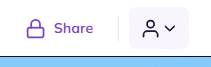
Then, click on “My downloads” :
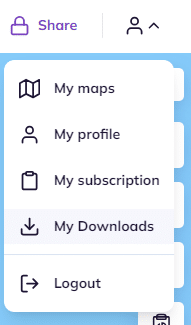
You will then have access to the list of your generated reports and you can download them again by clicking on the “download” icon at the end of the line :
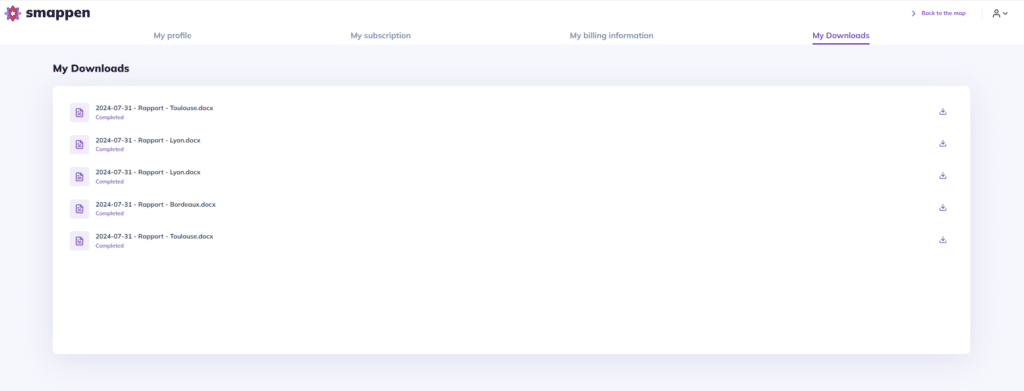
To go further :
